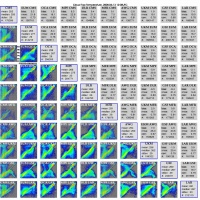More advanced example
From CrewWiki
(→Reading two datasets and have a look at the difference) |
|||
| (18 intermediate revisions not shown) | |||
| Line 1: | Line 1: | ||
| - | |||
| - | |||
==Display a cloud property of one algorithm on the MSG disk== | ==Display a cloud property of one algorithm on the MSG disk== | ||
<code> | <code> | ||
| Line 11: | Line 9: | ||
</code><br> | </code><br> | ||
[[File:single_image.png|200px|CMS cloud top height]]<br> | [[File:single_image.png|200px|CMS cloud top height]]<br> | ||
| + | <br> | ||
| + | |||
| + | ==Difference of one data set to another (one picture per algorithm pair)== | ||
| + | <code> | ||
| + | o=obj_new('cws_stats') <br> | ||
| + | o->set_product,'ctt'<br> | ||
| + | o->set_date,2008,6,13,12,00<br> | ||
| + | o->diff_maps, group='AWG'<br> | ||
| + | obj_destroy, o<br> | ||
| + | </code><br> | ||
| + | [[File:ctp_difference.jpg|200px|cloud top temperature difference]] | ||
<br> | <br> | ||
| Line 22: | Line 31: | ||
</code><br> | </code><br> | ||
[[File:group_image2.jpg|200px|overview cloud top pressure]] | [[File:group_image2.jpg|200px|overview cloud top pressure]] | ||
| + | <br> | ||
| + | |||
| + | ==Calculate multi algorithm ensemble average== | ||
| + | Note, first you have to calculate the multi ensemble average with <code>o->algorithm_average(/calc, /save, mask='com')</code>. As the default resolution is a reduced resolution, you have to specify explecitely the <code>scale=1</code>, when you create the <code>cws_stats</code> object. If the average file is created, you can handle the average like a group by setting the group to 'AVG' and make plots like in the other examples (and of cause you can use the default reduced resolution again). By setting the group to 'NOBS' you can make plots of the number of algorithm observation.<br> | ||
| + | <code> | ||
| + | o=obj_new('cws_stats', scale=1) <br> | ||
| + | o->set_product,'ctt'<br> | ||
| + | o->set_date,2008,6,13,12,00<br> | ||
| + | avg = o->algorithm_average(/calc, /save, mask='com')<br> | ||
| + | o->set_group,'AVG'<br> | ||
| + | o->make_image, /single<br> | ||
| + | o->set_group,'NOBS'<br> | ||
| + | o->make_image, /single<br> | ||
| + | obj_destroy, o<br> | ||
| + | </code><br> | ||
| + | [[File:multi_algorithm_average.jpg|200px|multi algorithm average]] [[File:number_of_observations.jpg|200px|number of observations]] | ||
| + | <br> | ||
| + | |||
| + | ==Calculate multi algorithm ensemble standard deviation== | ||
| + | Note, first you have to calculate (and save) the multi algorithm ensemble average like in the example before. Then you have to calculate the multi algorithm ensemble standard deviation. Like in the example before, you have to specify explecitely the <code>scale=1</code>, when you create the <code>cws_stats</code> object. If the standard deviation file is created, you can handle the absolute and relative standard deviations like a group by setting the group to 'STD_ABS' and 'STD_REL' respectively, and make plots like in the other examples (and of cause you can use the default reduced resolution again).<br> | ||
| + | <code> | ||
| + | o=obj_new('cws_stats', scale=1) <br> | ||
| + | o->set_product,'ctt'<br> | ||
| + | o->set_date,2008,6,13,12,00<br> | ||
| + | std_abs = o->algorithm_stddev (/calc, /save, mask='com')<br> | ||
| + | o->set_group,'STD_ABS'<br> | ||
| + | o->make_image, /single, min=0, max=20<br> | ||
| + | std_rel = o->algorithm_stddev (/calc, /save, mask='com', /relative)<br> | ||
| + | o->set_group,'STD_REL'<br> | ||
| + | o->make_image, /single<br> | ||
| + | obj_destroy, o<br> | ||
| + | </code><br> | ||
| + | [[File:multi_algorithm_abs_stddev.jpg|200px|absolute multi algorithm standard deviation]] [[File:multi_algorithm_rel_stddev.jpg|200px|relative multi algorithm standard deviation]] | ||
<br> | <br> | ||
| Line 68: | Line 110: | ||
<br> | <br> | ||
| - | ==Thumbnails of all | + | ==Two algorithm scatter plot== |
| + | <code> | ||
| + | o=obj_new('cws_stats')<br> | ||
| + | o->set_product,'ctt'<br> | ||
| + | o->set_date,2008,6,13,12,00<br> | ||
| + | o->make_corSingle<br> | ||
| + | obj_destroy, o<br> | ||
| + | </code><br> | ||
| + | [[File:corSingle.jpg|200px|cloud top temperature scatter plots]] | ||
| + | <br> | ||
| + | |||
| + | ==Thumbnails of all scatter plots== | ||
<code> | <code> | ||
o=obj_new('cws_stats') <br> | o=obj_new('cws_stats') <br> | ||
| Line 76: | Line 129: | ||
obj_destroy, o<br> | obj_destroy, o<br> | ||
</code><br> | </code><br> | ||
| - | [[File:corThumb.jpg|200px|overview cloud top temperature]] | + | [[File:corThumb.jpg|200px|overview cloud top temperature correlation plots]] |
<br> | <br> | ||
| - | == | + | ==Make ISCCP like plots== |
| + | <code> | ||
| + | o=obj_new('cws_stats') <br> | ||
| + | o->cod_ctp<br> | ||
| + | obj_destroy, o<br> | ||
| + | </code><br> | ||
| + | [[File:isccp.jpg|200px|ISCCP like CTP COD histogram]] | ||
| + | <br> | ||
Latest revision as of 16:10, 26 February 2014
Display a cloud property of one algorithm on the MSG disk
o=obj_new('cws_stats')
o->set_product,'cth'
o->set_group,'CMS'
o->set_date,2008,6,13,12,15
o->make_image, /single
obj_destroy, o
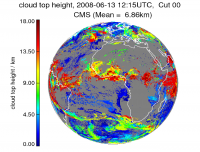
Difference of one data set to another (one picture per algorithm pair)
o=obj_new('cws_stats')
o->set_product,'ctt'
o->set_date,2008,6,13,12,00
o->diff_maps, group='AWG'
obj_destroy, o
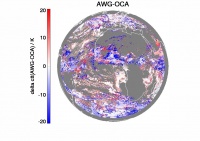
Display a cloud property of all algorithms on the MSG disk
o=obj_new('cws_stats')
o->set_product,'ctp'
o->set_date,2008,6,13,12,00
o->make_image, /no_track
obj_destroy, o
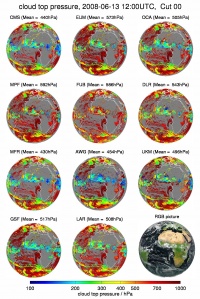
Calculate multi algorithm ensemble average
Note, first you have to calculate the multi ensemble average with o->algorithm_average(/calc, /save, mask='com'). As the default resolution is a reduced resolution, you have to specify explecitely the scale=1, when you create the cws_stats object. If the average file is created, you can handle the average like a group by setting the group to 'AVG' and make plots like in the other examples (and of cause you can use the default reduced resolution again). By setting the group to 'NOBS' you can make plots of the number of algorithm observation.
o=obj_new('cws_stats', scale=1)
o->set_product,'ctt'
o->set_date,2008,6,13,12,00
avg = o->algorithm_average(/calc, /save, mask='com')
o->set_group,'AVG'
o->make_image, /single
o->set_group,'NOBS'
o->make_image, /single
obj_destroy, o
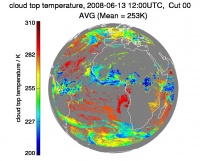
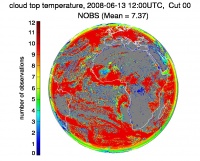
Calculate multi algorithm ensemble standard deviation
Note, first you have to calculate (and save) the multi algorithm ensemble average like in the example before. Then you have to calculate the multi algorithm ensemble standard deviation. Like in the example before, you have to specify explecitely the scale=1, when you create the cws_stats object. If the standard deviation file is created, you can handle the absolute and relative standard deviations like a group by setting the group to 'STD_ABS' and 'STD_REL' respectively, and make plots like in the other examples (and of cause you can use the default reduced resolution again).
o=obj_new('cws_stats', scale=1)
o->set_product,'ctt'
o->set_date,2008,6,13,12,00
std_abs = o->algorithm_stddev (/calc, /save, mask='com')
o->set_group,'STD_ABS'
o->make_image, /single, min=0, max=20
std_rel = o->algorithm_stddev (/calc, /save, mask='com', /relative)
o->set_group,'STD_REL'
o->make_image, /single
obj_destroy, o


1d histogram
o=obj_new('cws_stats')
o->set_product,'ctp'
o->set_date,2008,6,13,12,00
o->hist1d
obj_destroy, o
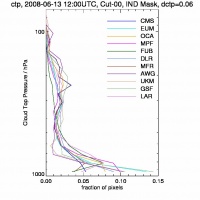
dependency on latitude
o=obj_new('cws_stats')
o->set_product,'cth'
o->set_date,2008,6,13,12,00
o->dep
obj_destroy, o
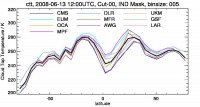
dependency on viewing zenith angle
o=obj_new('cws_stats')
o->set_product,'ctp'
o->set_date,2008,6,13,12,00
o->dep, /vza
obj_destroy, o
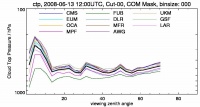
Simple statistics as a table
o=obj_new('cws_stats')
o->set_product,'ctp'
o->set_date,2008,6,13,12,00
o->make_tables
obj_destroy, o
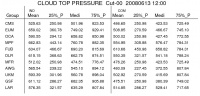
Two algorithm scatter plot
o=obj_new('cws_stats')
o->set_product,'ctt'
o->set_date,2008,6,13,12,00
o->make_corSingle
obj_destroy, o
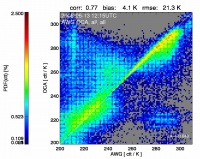
Thumbnails of all scatter plots
o=obj_new('cws_stats')
o->set_product,'ctt'
o->set_date,2008,6,13,12,00
o->make_corThumb
obj_destroy, o