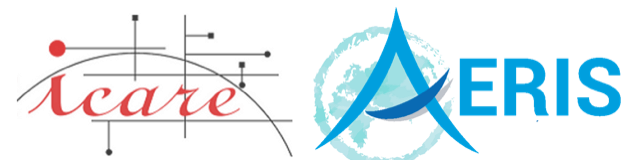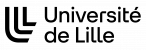Caliop2ascii: A code to output caliop data on Ascii format
Language/Format: C, C++
Application type(s):
Related project(s): CALIPSO
Description
caliop2ascii program aims to display CALIOP/caltrack HDF file dataset’s value in ascii format either as physical values (scaled), which is the default behaviour from now, or as raw values (old behavior for compatibility, see –raw option).Usage
Usage : caliop2ascii [list of options] <input CALIOP/caltrack HDF file> [sds_name1,[sds_name2 ...]]
If invoked without any options and arguments, caliop2ascii will display this usage message
If invoked without any options and only a supported CALIOP/caltrack HDF file format (see list above),
caliop2ascii will display a list of available sds's attributes.
If invoked with --all option and only a supported CALIOP/caltrack HDF file format (see list above), caliop2ascii will display every available sds datas
Note that for long options, equal sign should be used when passing optional argument value.
Options
--all display all available SDS
--attributes|-a display file or sds's attributes
--coordinates_grid|-c [1|2|3] display coordinates in the parasol grid (line,column)
optional argument should be
1 for full resolution POLDER's grid (6480x3240),
2 for medium resolution POLDER's grid (2160x1080),
3 for low resolution POLDER's grid (720x360).
(if omitted, full resolution is supposed)
--delim=DELIM use DELIM instead of TAB for field delimiter
--grid_subset|-G <min_line[:min_column][,max_line[:max_column]]>
display values only in the suitable zone
--date|-d display the acquisition date for each pixel
unless the -T option is used, the default date format is "%F"
--date_format|-D sets the format used to display dates
same syntax as the Unix date command, see the man page of date(1)
--coordinates_geo|-g display geographic coordinates (latitude, longitude)
--decode_fcf|-f [fcf_field] display fields from specific's Feature_Classification_Flags SDS (if requested)
as mentionned in the Document Data Management System - Data Products Catalog,
No: PC-SCI-503 Release and following releases.
Seven fields can be obtained (see Table 44 from previous reference):
Bit(s) Field Description
1-3 Feature Type
4-5 Feature Type QA
6-7 Ice/Water Phase
8-9 Ice/Water Phase QA
10-12 Feature Sub-type
13 Cloud/Aerosol/PSC Type QA
14-16 Horizonthal averaging required for detection
If no option is given, every fields will be display.
Optional argument should be
. FeatureType
. FeaturetypeQA
. Phase
. PhaseQA
. FeatureSubType
. TypeQA
- HA
You can give many times --decode_fcf|-f option with argument,
but --decode_fcf|-f option without argument will take precedence
to others.
--geo_subset|-C <min_lat[:min_lon],max_lat[:max_lon]>
display values only in the suitable zone
--fillvalue|--fv sets the fill value (default is 'nan')
--index_language_offset|-i <c|fortran> convention to apply for array index offset
1 for FORTRAN (default convention),
0 for C
--metadata|-m [metadata_name] display metadata list available with their characteristics
Optionally, you can specifiy a metadata metadata_name, and
caliop2ascii will then display values and then exit.
(--record_index option is compatible with it).
(For DFNT_CHAR or DFNT_UCHAR metadata type,
strings will be displayed, --record_index option is deactivate).
--node_longitude|-N display the node longitude (between -180 and +180 degrees)
--quiet|-q Quiet execution. Useful if caliop2ascii is run in a script.
Note that this option will inhibit --verbose option.
--record_index|-r display the record index as figured in the CALIOP HDF file
--raw display raw datas without scaling them.
--time|-t display the acquisition time for each pixel
unless the --time_format option is used, the default time format is "%H:%M:%S"
--time_format sets the format used to display times
same syntax as the Unix date command, see the man page of date(1)
--verbose|-v display extended information
This option support level of verbosity as optional argument:
0 (QUIET) <-- Nothing is reported to sdtout and/or stderr,
except fatal error messages on stderr that lead to stop execution.
1 (MINIMAL) <-- Errors messages only are reported to stderr.
2 (NORMAL) <-- Default value.
3 (DETAILED) <-- More messages are displayed
4 (DIAGNOSTIC) <-- Debugging purposes (Much more messages displayed
Optional level of verbosity should be given as : --verbose=
By default (-v or --verbose option), the behaviour is same as previously (normal verbose).
Note that level of verbosity could be given as an index (between 0 and 4 included),
or a character string (QUIET, MINIMAL, NORMAL, DETAILED or DIAGNOSTIC, case insensitive).
--version display version number and copyright informations then exit
--V display version number then exit
--reverse_coordinates|-X display (lines and columns) and (latitudes and longitudes) in reverse order
by default, caliop2ascii display lines before columns and latitudes before longitudes;
some tools expect the reverse, which is the -X option aim at.
--examples display some examples and exit
--help display this help and examples then exit
CALIOP files types supported in this release
- CAL_LID_L2_333mCLay (Lidar Level 2 Cloud Layer data product at 333 m horizontal resolution)
- CAL_LID_L2_01kmCLay (Lidar Level 2 Cloud Layer data product at 1 km horizontal resolution)
- CAL_LID_L2_05kmCLay (Lidar Level 2 Cloud Layer data product at 5 km horizontal resolution)
- CAL_LID_L2_05kmCPro (Lidar Level 2 Cloud Profile data product at 5 km horizontal resolution)
- CAL_LID_L2_05kmALay (Lidar Level 2 Aerosol Layer data product at 5 km horizontal resolution)
- CAL_LID_L2_VFM (Lidar Level 2 Vertical Feature Mask data product at 5 km horizontal resolution)
- CAL_LID_L1 (Lidar Level 1B Profiles DP 1.1)
caltrack files types supported in this release
- caltrack_l1_CALIOP-VFM ()
- caltrack_l1_CLOUDSAT-1B-CPR ()
- caltrack_l1_ECMWF-AN ()
- caltrack_l1_MODIS-MYD021KM ()
- caltrack_l1_MODIS-MYD03 ()
- caltrack_l2_CALIOP-05KMALAY ()
- caltrack_l2_CLOUDSAT-2B-CLDCLASS ()
- caltrack_l2_CLOUDSAT-2B-GEOPROF-LIDAR ()
- caltrack_l2_CLOUDSAT-2B-GEOPROF ()
- caltrack_l2_CLOUDSAT-2B-TAU ()
- caltrack_l2_DARDAR-CLOUD ()
- caltrack_l2_DARDAR-MASK ()
- caltrack_l2_IIR-L2 ()
- caltrack_l2_MODIS-MYD04-L2 ()
- caltrack_l2_MODIS-MYD05-L2 ()
- caltrack_l2_MODIS-MYD06-L2 ()
- caltrack_l2_OMI_CLDO2 ()
- caltrack_l2_OMI_CLDRR ()
- caltrack_l2_OMI_NO2 ()
- ....
</c|fortran></min_lat[:min_lon],max_lat[:max_lon]></min_line[:min_column][,max_line[:max_column]]>
Download
Source can be downloaded here : CALOP2ASCII-0.7.0.tgz Package can be browsed here : caliop2asciiCompilation
Prerequistes
- a C++ compiler
- a HDF4 library ( http://www.hdfgroup.org/products/hdf4/ )