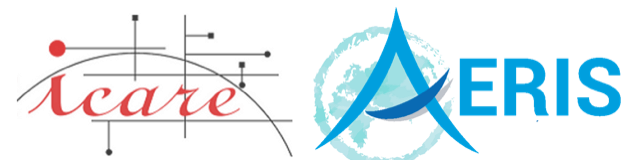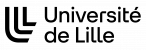Correlation Matcher: Correlation graphics
Language/Format: Python
Application type(s): Analysis
Related project(s):
Description
This page contains the code of a tool for giving informations on correlations between two variables or two images.
Usage
correlation.py --f1 or --filename1 filename --f2 or --filename2 filename --s1 or --sds1 sds_name --s2 or --sds2 sds_name [OPTIONS]
--f1 or --filename1 : for the first HDF directory and file name. [REQUIRED] --f2 or --filename2 : for the second HDF directory and file name. If this option is omitted then the application [REQUIRED] --s1 or --sds1 : is the first variables SDS name. [REQUIRED] --s2 or --sds2 : is the second variables SDS name. [REQUIRED]
correlation.py –i1 or –image1 filename –i2 or –image2 filename [OPTIONS]
--i1 or --image1 : the directory and file of the first image. [REQUIRED] --i2 or --image2 : the directory and file of the second image. [REQUIRED]
[OPTIONS]
--min1 : minimum of the palette of image one. (default value 0.0) [OPTIONAL] --max1 : maximum of the palette of image one. (default value 100.0) [OPTIONAL] --min2 : minimum of the palette of image two. (default value 0.0) [OPTIONAL] --max2 : maximum of the palette of image two. (default value 100.0) [OPTIONAL]
--xvmin : the minimum of the X values. [OPTIONAL] --xvmax : the maximum of the X values. [OPTIONAL] --yvmin : the minimum of the Y values. [OPTIONAL] --yvmax : the maximum of the Y values. [OPTIONAL]
--xamin : the minimum of the X axe. [OPTIONAL] --xamax : the maximum of the X axe. [OPTIONAL] --yamin : the minimum of the Y axe. [OPTIONAL] --yamax : the maximum of the Y axe. [OPTIONAL]
-p or --plot : Scatter plot. [OPTIONAL] -d or --density : Hight resolution density distribution. [OPTIONAL] -f or --fdensity : Low resolution density distribution. [OPTIONAL]
-s or --small : Small dots if scatter plot. [OPTIONAL] -c or --col : Color of the dots in a scatter plot (red/blue/green/yellow/black). [OPTIONAL]
Download
Sources can be downloaded here : here.
Execution
To execute the tool type :
> python correlation.py [OPTIONS]
Environment
First, set the paths to the Python 2.6 library by defining the environment variables
- PYTHONPATH=<python-2.6-includes-directory> , where <python-2.6-includes-directory> contains the Python 2.6 library includes.
If you are using the bash shell, this can be done via the export command :
> export PYTHONPATH=<python-2.6-includes-directory>
Of course, replace <python-2.6-includes-directory> by the real pathes on your system.
Copyright
Copyright (C) 2010 Icare – ICARE web site
James Manley
This program is a free software; you can redistribute it and/or modify it under the terms of the CeCILL Public License as published by www.cecill.info (License version 2 or later).
This program is distributed in the hope that it will be useful, but WITHOUT ANY WARRANTY; without even the implied warranty of MERCHANTABILITY or FITNESS FOR A PARTICULAR PURPOSE. See the CeCILL Public License for more details.
You should have received a copy of the CeCILL Public License along with this program; if not, please contact www.cecill.info
For any questions or concerns regarding this program, or general information about the ICARE Project, please email to contact@icare.univ-lille.fr